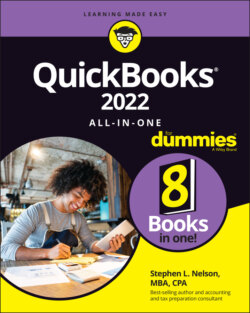Читать книгу QuickBooks 2022 All-in-One For Dummies - Nelson Stephen L., Stephen L. Nelson - Страница 96
Getting the big welcome
ОглавлениеThe QuickBooks Desktop Setup screen of QuickBooks Setup (see Figure 1-1) appears when you choose File ⇒ New Company. The screen gets you started creating a new company file within QuickBooks. The screen has two radio buttons to choose between. The For Myself (I’m the Admin) button enables you to set up the new file as the admin, in which case you use your email address to create the file. The For Someone Else button enables you to set up the file on behalf of the admin, in which case you use that person’s email address to set up the file.
FIGURE 1-1: The QuickBooks Setup Desktop window.
The Other Options drop-down list (refer to Figure 1-1) allows you to choose the advanced setup option, which walks you through a bunch of screens full of information that let you rather tightly specify how the company file that QuickBooks sets up should look.
To move to the next screen in the EasyStep Interview, click the Next button. To move to the previous screen, click the Back button. If you get discouraged and want to give up, click the Leave button. But try not to get discouraged.