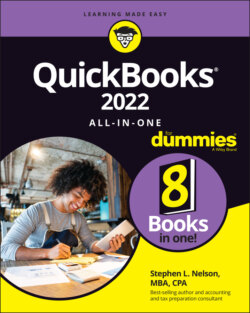Читать книгу QuickBooks 2022 All-in-One For Dummies - Nelson Stephen L., Stephen L. Nelson - Страница 102
Customers, vendors, and employees
ОглавлениеTo describe customers, vendors, and employees, click the first Add button. QuickBooks asks whether it’s possible to get this data from someplace else, such as an email program or email service (Outlook, Gmail, and so forth), or whether you want to enter the information into a worksheet manually. You’re probably going to enter the information manually, so click the appropriate button and then click Continue. When QuickBooks displays a worksheet window (see Figure 1-7), enter each customer, vendor, or employee in its own row, and be sure to include both the name and address information. Click Continue (not shown in Figure 1-7) when you finish. Then QuickBooks asks (using a screen I don’t show here) whether you want to enter opening balances — amounts you owe or are owed — for customers and vendors. Indicate that you do by clicking the Enter Opening Balances link and then enter the opening balances in the screen that QuickBooks provides.
FIGURE 1-7: The QuickBooks Setup screen that collects information about the people you do business with.