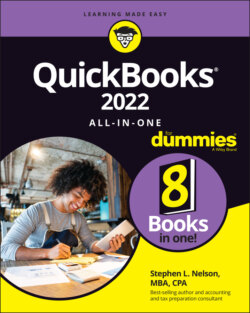Читать книгу QuickBooks 2022 All-in-One For Dummies - Nelson Stephen L., Stephen L. Nelson - Страница 93
Preparing for setup
ОглавлениеIn running QuickBooks Setup, you provide quite a bit of information to QuickBooks. As a practical matter, setup and postsetup cleanup (which I describe in this chapter and the next one) require that you have the following:
Accurate financial statements as of the conversion-to-QuickBooks date
Detailed records of your accounts payable, accounts receivable, inventory, and fixed assets
A complete or nearly complete list of employees, customers, vendors, and inventory items (if you buy and sell inventory)
You want to get all this stuff together before you start QuickBooks Setup, because (depending on how you go about setting up QuickBooks) you may be asked about this stuff as part of the process. Don’t try to scurry around looking for a particular piece of data while you’re running the Setup Wizard; collect this data up front. Then stack all the necessary paperwork on your desk next to your computer.
Let me also note that you’re going to make several accounting decisions as you go through QuickBooks Setup. You may be asked to decide whether you want to use an accounts payable system, for example. You may choose to use the Setup Wizard to tell QuickBooks whether you want to send customers monthly statements. You may also be asked whether you want to prepare estimates for customers or whether you want to use classes to further track your income and spending.
In general, when you’re asked any of the accounting questions, you can simply accept the default answer. You’re required by law to be consistent in your accounting for tax purposes, however. If you want to change your accounting — technically called a change of accounting method by the Internal Revenue Service — you must request permission from the IRS to make that change. How to do this and the ramifications of doing it are beyond the scope of this book, but be forewarned: The IRS insists that you be consistent in your accounting. If you’ve been treating particular items of income or expense in a certain way, the IRS says, “Hey, taxpayer, you must continue to treat them that way unless you get permission from us to change.”
I should make a clarification: You can use one accounting method for your tax return and then, within QuickBooks, use a different accounting method. You may be locked into using accrual-basis accounting on your tax return, for example, but that doesn’t mean you can’t use cash-basis accounting within QuickBooks and in managing your business. Accordingly, what I say in the preceding paragraphs is a little bit inaccurate. Technically. But you probably don’t want to use one accounting approach on your tax return and a different approach in QuickBooks. Too complicated.
One final note: You should have your tax return from last year handy because it supplies information that you need for running QuickBooks Setup. Last year’s tax return, for example, supplies your taxpayer ID number, your legal business name, and your method of accounting.