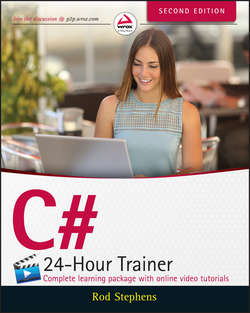Читать книгу C# 24-Hour Trainer - Stephens Rod - Страница 13
На сайте Литреса книга снята с продажи.
Section I
The Visual Studio IDE and Controls
Lesson 1
Getting Started with the Visual Studio IDE
ОглавлениеThe Visual Studio integrated development environment (IDE) plays a central role in C# development. In this lesson you explore the IDE. You learn how to configure it for C# development, and you learn about some of the more useful of the IDE's windows and what they do. When you finish this lesson, you'll know how to create a new project. It may not do much, but it will run and will prepare you for the lessons that follow.
Visual C#
Visual Studio is a development environment that you can use with several programming languages including Visual C#, Visual Basic, Visual C++, and F#. All of those are high-level programming languages that you can use to perform complex calculations, organize your Pokémon cards, draw pretty fractals (see en.wikipedia.org/wiki/Fractal and mathworld.wolfram.com/Fractal.html), play games, download cat pictures from the Internet, and do everything else you would expect from a program.
They can also contain bugs that delete files accidentally, discard an hour's worth of typing without warning, balance your checkbook incorrectly, and cause all sorts of other problems. Programming languages can help you do things, but they can't force you to do the right things. That's up to you.
Visual C# combines C# with the Visual Studio development environment. You can use a text editor to write C# programs without Visual Studio, but it's a lot of work. You don't get all of the nice features that Visual Studio provides, such as special code editing features, drag-and-drop control creation, and a debugger. In short, it's a lot less fun, so I won't cover that kind of programming in this book.
Visual C# and C# go together like hockey and fistfights: if you mention one, most people assume you're also talking about the other. Most people simply say C#, so this book does, too, unless there's a reason to distinguish between C# and Visual C#.
The .NET Framework also plays an important role in C# programs. It includes classes that make performing certain tasks easier, runtime tools that make it possible to execute C# programs, and other plumbing necessary to build and run C# programs.
Normally you don't need to worry about whether a feature is provided by Visual Studio, the C# language, or the .NET Framework. They all go together, so for the purposes of this book at least you can ignore the difference.