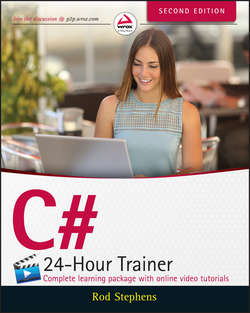Читать книгу C# 24-Hour Trainer - Stephens Rod - Страница 26
На сайте Литреса книга снята с продажи.
Section I
The Visual Studio IDE and Controls
Lesson 2
Creating Controls
WPF Controls
ОглавлениеWPF applications use their own set of controls, some of which are similar to controls used by Windows Forms applications. Visual Studio for Windows lets you create WPF applications in roughly the same way Visual Studio for Windows Desktop lets you make Windows Forms applications. Both provide an editor where you can click and drag to create controls and a Properties window where you can set control properties.
One big difference is that Visual Studio also displays a XAML code editor for WPF applications. XAML, which stands for “eXtensible Application Markup Language” and which is usually pronounced “zammel,” is a language that Visual Studio uses to define user interfaces for WPF applications.
Sometimes it's easier to edit the XAML code directly than it is to use the Window editor. In particular, it's often easier to make copies of controls by copying and pasting XAML code (and changing the new controls' names) than it is to copy controls in the Window editor.
For now, you should probably start with the Window editor, but you may also want to look at the XAML code and experiment with it a bit to see how it works.