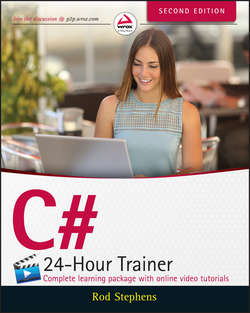Читать книгу C# 24-Hour Trainer - Stephens Rod - Страница 21
На сайте Литреса книга снята с продажи.
Section I
The Visual Studio IDE and Controls
Lesson 2
Creating Controls
ОглавлениеWay back in the computer stone ages, when programmers worked by candlelight on treadle-powered computers and hand-carved wooden monitors, input and output were very simple. The computer wrote text in toxic green on the bottom of a monitor and the text scrolled up as the monitor became full. The user typed on a keyboard to enter text at a single input prompt, and that was about it. Multiple windows performing useful work simultaneously, mice, and forms displaying many labels and textboxes, buttons, scrollbars, and full-color images existed only in the fevered dreams of science-fiction writers.
Today these things are so commonplace that we take them completely for granted. They appear in desktop software, web pages, laptops, handheld computers, and even cell phones.
Building these sorts of objects in the old days would have been extremely difficult, but today it's practically trivial to add them to your application.
You already saw in Lesson 1 how easy it is to make an application (albeit a trivial one) that displays a form that runs independently of the others on the computer. It's almost as easy to use labels, textboxes, buttons, scrollbars, images, menus, popups, and everything else that makes up a modern application.
C# makes all of these objects and more available as controls.
In this lesson, you learn how to add controls to a form. You learn how to size, position, and arrange controls. You also learn how to use a control's properties to change its appearance and behavior at design time and at run time. When you're done with this lesson, you'll be able to build a professional-looking form.