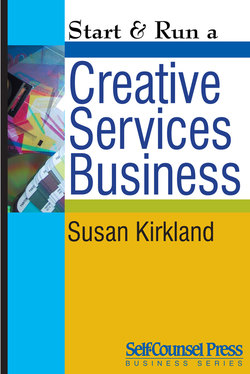Читать книгу Start & Run a Creative Services Business - Susan Kirkland - Страница 29
На сайте Литреса книга снята с продажи.
2.6 Upgrade your software frequently
ОглавлениеEach industry has a set of tried-and-true software packages that have proven instrumental in bringing some very old trades into the digital age. If you are a writer, your favorite data processing program may be Microsoft Word. But if you branch out into scripts, you will need a scripting package to cut down on the drudgery of sticking to proper form. As a designer, you will need a software package that complements the requirements of your suppliers. (Although some suppliers are limited in the software they have on hand, most stock an assortment of packages just so they can output whatever files they receive.)
A word of caution: The type of software you use can easily tag your level of proficiency in the industry. For instance, a designer who prepares layouts in Corel Draw will reveal his status as an amateur. As one industry insider remarked: “Fixing the mistakes of naive designers is a big problem for prepress professionals. A lot of time is lost in prepress as we arm-wrestle files into something useful. This week, maybe 10 percent of the files are a nuisance. Next week, it could be 60 percent of the files. It’s pretty unpredictable in this business, but the market is so soft, you really can’t say no to the work.” (For more on this problem, see Chapter 4.)
Using out-of-date or inefficient software tells everybody you’re behind the times in prepress know-how; some programs are just not designed to handle the high-end requirements of today’s digital print equipment. And once your job causes trouble on the press, the print shop will label you as a time-consuming client. As my advertising professor at the Columbus College of Art and Design, Jeff Link, admonished me: “Snap out of it, kid. If you want to do this, do what’s necessary, whatever is necessary. Do it right or make room for someone who will.” That was my reality check.