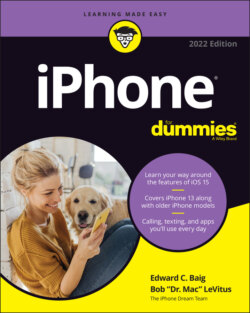Читать книгу iPhone For Dummies - Bob LeVitus - Страница 24
The first Home screen
ОглавлениеIf you haven’t rearranged your icons or restored your iPhone from a backup, you should see the Weather and Calendar widgets (more about widgets in Chapter 2) at the top of the screen, with the following apps (starting at upper left):
FaceTime: Makes FaceTime video or voice calls to others using Apple devices.
Calendar: Synchronizes events and alerts between your computer and your iPhone, no matter what calendar program you prefer on your Mac or PC (as long as it’s Calendar, Microsoft Entourage, Outlook, or Exchange, or the online calendars from Google or Yahoo!). Create an event on one, and it’s automatically synchronized with the other the next time they’re synced. Neat stuff.
Photos: Displays pictures that you took with the iPhone’s built-in cameras, transferred from your computer, received through email, saved from Safari, or acquired as part of your Photo Stream. You can zoom in or out, create slideshows, email photos to friends, and much more. Other phones may let you take pictures; the iPhone lets you enjoy them in many ways.
Camera: Shoots a picture or video with one of the iPhone’s built-in cameras.
Mail: Sends and receives email with most POP3 and IMAP email systems and, if you work for a company that grants permission, Microsoft Exchange accounts, too.
Notes: Enables you to type notes anywhere and at any time. You can send the notes to yourself or anyone else through email or save them on your iPhone until you need them. Notes can be synced with your other devices via iCloud if you so desire and are easily shared with others.
Reminders: Integrates with Calendar, Outlook, and iCloud, so to-do items and reminders sync automatically with your other devices, both mobile and desktop. This app may be the only to-do list you’ll ever need. You’ll read much more about this great app and its shiny location-based reminders, but you have to wait until Chapter 7.
Clock: Displays the current time in as many cities as you like, sets one or more alarms, and makes your iPhone act like a stopwatch or a countdown timer.
News: Delivers the news you want to read in a beautiful, uncluttered format. You read more about News in Chapter 15.
TV: Stores your movies, TV shows, music videos, video podcasts, and some iTunes U courseware. It’s also a path to streamed programming available from myriad sources, including Comedy Central, HBO, and every major TV network.
Podcasts: Manages podcasts on your iPhone.
App Store: Enables you to connect to and search the iTunes App Store for iPhone apps you can purchase or download for free over a Wi-Fi or cellular data network connection.
Maps: Displays street maps or satellite imagery of locations around the globe. Also provides driving, walking, and public transportation directions, traffic conditions, and even the location of a nearby pizza joint. This app is among our favorites.
Health: Gathers info from fitness devices and other health apps to provide a clear and current overview of your health on an easy-to-read dashboard.
Wallet: Stores Apple Pay credit cards as well as gift cards, coupons, tickets, boarding passes, and other passes, all in a single convenient location.
Settings: Adjusts your iPhone’s settings. If you’re a Mac user, think System Preferences; if you’re a Windows person, think Settings app.