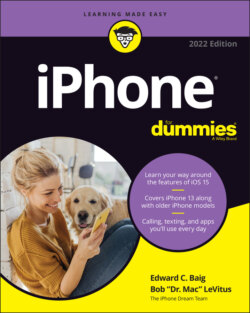Читать книгу iPhone For Dummies - Bob LeVitus - Страница 43
Anticipating what comes next
ОглавлениеWhether you employ the aforementioned swipe typing method or tap, the keyboard takes an educated stab at the next word you mean to type and presents what it surmises to be the best possible word choices front and center. Say you’re preparing a note in the Notes app. You start typing, This is. Above the row of keys in the iPhone keyboard, you’d see buttons with three word suggestions: the, what, and my (as shown in Figure 2-3). If one of those were the appropriate response, you could tap the button to insert its text into your reply. The keyboard isn’t exactly Nostradamus, but it does a pretty good job in coming up with the words you have in mind.
Of course, if you wanted to respond with something different than the three options presented by Apple, just type or swipe your response with the regular QWERTY keys. As you type additional letters and words, the three suggested word choices above the keyboard change in real time.
Such keyboard predictions vary by app and by whom you are communicating with. So the predictive text choices that show up in Messages when you’re involved in an exchange with a friend are likely to be more casual than those in an email to your boss.
Such suggestions don’t appear only in English. If you’re using an international keyboard, suggestions are presented in the appropriate language.
We advise folks to start typing with just your index finger before graduating to two thumbs. Unless of course you use a one-handed keyboard.