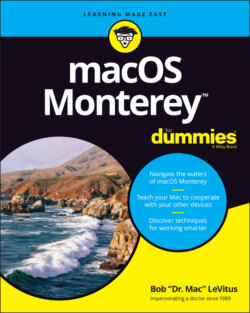Читать книгу macOS Monterey For Dummies - Bob LeVitus - Страница 39
Navigating submenus
ОглавлениеSome menu items have more menus attached to them, and these are called submenus, which are menus that are subordinate to a menu item. If a menu has a black arrow to the right of its name, it has a submenu.
To use a submenu, click a menu name once (to drop the menu down) and then slide your cursor down to any item with a black arrow. When the item is highlighted, move your mouse to the right just slightly. The submenu should pop out of the original menu’s item, as shown in Figure 2-9.
FIGURE 2-9: The Apple menu's Recent Items selection, with its submenu popped out.