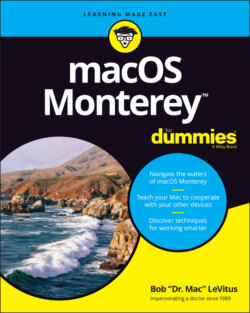Читать книгу macOS Monterey For Dummies - Bob LeVitus - Страница 54
Removing an icon from the dock
ОглавлениеRemoving an item from the dock is as easy as 1-2-3 but without the 3:
1 Drag its icon off the dock and onto the desktop.
2 When you see the Remove bubble, release the icon (mouse button).
3 There is no Step 3.
You can also choose Remove from Dock in the item’s dock menu to get it out of your dock, but this way is way more fun.
You can’t remove the icon of a program that’s currently running from the dock by dragging it. Either wait until you quit the program or Control-click (or click and hold down) and deselect Options ⇒ Keep in Dock.
Also, note that by moving an icon off the dock, you aren’t moving, deleting, or copying the item itself; you’re just removing its icon from the dock. The item is unchanged. The icon is sort of like a library catalog card: Just because you remove the card from the card catalog doesn’t mean that the book is gone from the library.
The dock used to come with your Documents and Applications folders installed by default. Ever since Mountain Lion, the dock does not include those folders, at least not by default. I mention this only because having those folders on the dock is convenient, and you should consider adding them to your dock if they aren’t already there.
On the other hand, for those with Macs that once ran OS X 10.7 (Lion) or earlier versions and have since been upgraded to Monterey, your Documents and Applications folders should still be on your Monterey dock unless you removed them at some point.