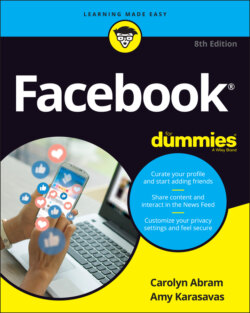Читать книгу Facebook For Dummies - Carolyn Abram - Страница 100
Adding a background
ОглавлениеAdding a background color or design is a fun way to add personality to a post. When you add a background color, it also changes the format and font size of your post, emphasizing your words. You can see the difference a background makes to a status update in Figure 4-14.
To add a background, follow these steps after you’ve typed your status:
1 Click the colorful Aa square in the lower-left corner of the share box, below the text you've typed.Background previews appear below your text as a row of squares.
2 Choose a background as follows:If you see a background you want: Click your background choice.To choose from more options: Click the icon with a grid of four squares. In the Choose Background window that appears, scroll and select a background.FIGURE 4-14: Adding a background gives your words a little more pop.
3 Finish typing your post.You can still edit your words or repeat Steps 2 and 3 to choose a different background.
4 When everything is to your liking, click Post.