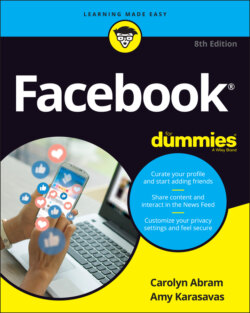Читать книгу Facebook For Dummies - Carolyn Abram - Страница 104
Adding a tag
ОглавлениеA tag is a way of linking someone or something else to your content on Facebook. Most often, tags are used to let people know who is in a photo, but tags can be used also in status updates to let people know who is with you. People also use tags to bring certain friends’ attention to something they're posting. For example, you might see a status update that says “Who’s up for going hiking? Patrick, Stevie?" Each bolded name links to a friend’s timeline. Additionally, those friends are notified when the post is published.
You can tag someone in your post in two ways. The first is to type the @ symbol (Shift + 2) and begin typing the name of the person you want to tag. Facebook autocompletes as you type. When you see your friend’s name highlighted, press or tap Enter. When you tag someone this way, the tag appears as part of the post, such as “Way better than Moira at singing.”
The second way that you can add a tag is by clicking the blue tag friends icon at the bottom of the share box. The Tag Friends window appears. Select your friend from the list that appears or type the person's name in the search box and press Enter when you see it highlighted in the autocomplete list. When you tag people this way, the name is appended to the top of the post: “Get practicing Jazzigals — with Moira.” You can see both types of tags in Figure 4-16.
In addition to people, you can tag Pages. For example, you might want people to know that you're excited about the latest episode of Schitt’s Creek. Type the @ sign and start typing Schitt’s Creek, and you’ll find that it appears in the autocomplete list.
FIGURE 4-16: Tag your friends when they are with you.