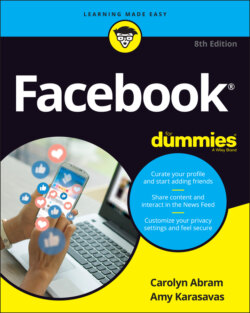Читать книгу Facebook For Dummies - Carolyn Abram - Страница 101
Adding links
ОглавлениеTo add content from another website to your post, simply copy and paste the link into the share box. Facebook will automatically generate a preview for the content based on the link. Previews usually include an image, a headline, and a description. Depending on the content you're sharing, you may be able to choose from different thumbnail photos. You can also hover your cursor over the thumbnail image and click the X that appears in the upper-right corner to remove the article preview and share only the link.
Once you get your preview looking the way you want, you can delete the original link (the preview will remain) and use the space above to share your thoughts about your link. When you’re ready to share, click Post.