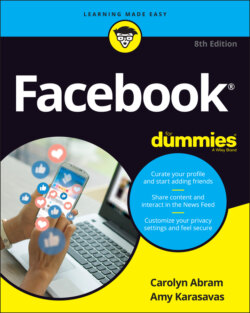Читать книгу Facebook For Dummies - Carolyn Abram - Страница 108
More options
ОглавлениеHidden behind the three dots icon are a few more extras you can take advantage of when making a post. When you click the icon, the Add to Your Post window appears over the share box, where you can choose from any of the previous or following icons:
Live video: Use the live video icon to broadcast live from your computer. You need a webcam to start a live video. You can learn more about live video in Chapter 11.
Watch party: Select the watch party icon to create a video playlist that your friends can watch in real time with you. It’s a virtual way to have friends over to watch the season finale of your favorite show. When you create a watch party, you select the video(s) you want to watch from Facebook’s collection of videos and then begin the party, which appears in your friends’ feeds as a post. They will be able to react and comment as you all watch the video together.
Raise money: Select the coin icon to create a fundraiser to support a cause of your choosing, and use posts to your friends to promote the fundraiser. To discover more about fundraising for causes, see Chapter 12.