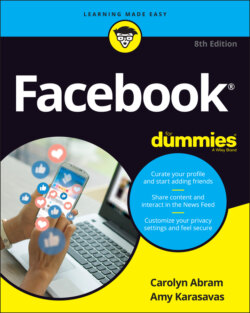Читать книгу Facebook For Dummies - Carolyn Abram - Страница 103
Adding a photo or video
ОглавлениеClick the green photo/video icon to add a photo to your post. When you click this icon, it opens an interface for navigating your computer’s hard drive to find the photo you want to add.
Often some of the best photos you want to share on Facebook are on your phone. You can learn how to share photos directly from your smartphone in Chapter 7.
After you select a photo (or photos) you want to add, click Choose or Open. You return to the share box, and you see the photos as they'll appear in your friends’ News Feeds. Hovering the mouse cursor over the photos displays three new buttons. Click the X in the upper-right corner to remove the photos from your post. Select the Edit or Edit All button to crop, rotate, caption, and tag individual photos. Click the Add Photos/Videos button to reopen the interface for selecting photos from your computer. For more information on these options, see Chapter 11.
When you’re happy with the photos you’ve chosen, you can add more text or other information to the post, or simply click Post to share.