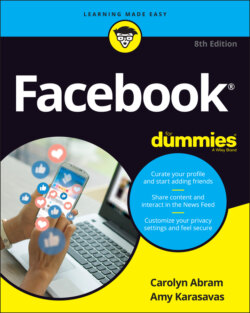Читать книгу Facebook For Dummies - Carolyn Abram - Страница 99
Beyond the basic status update
ОглавлениеNow that you know the basics of posting a status update, you can learn more about the other buttons and options you see in the share box. Adding links to your updates allows you to share interesting things you’ve found all over the Internet. You can also click any of the buttons at the bottom of the share box to add a pop of color to your post, and you can add photos, tags, and details about what you’re doing and where you are.
You can combine almost all these additions to your posts, for example, adding first an emoji and then a photo. However, you can’t add both links and photos from your computer at the same time. All these options can be accessed from the share box shown in Figure 4-13, after you've clicked the “What’s on your mind?” text box.