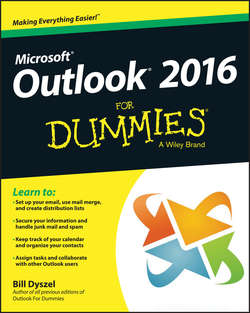Читать книгу Outlook 2016 For Dummies - Dyszel Bill - Страница 16
На сайте Литреса книга снята с продажи.
Part I
Getting Started With Outlook 2016
Chapter 1
Outlook Features You Really Need to Know
Entering a Task
ОглавлениеKnowing what you need to do isn’t enough; you need to know what to do next. When you’re juggling 1,000 competing demands all at once, you need a tool that shows you at a glance what’s up next so you can keep your work moving forward.
Outlook has several task management tools that help you organize your lengthy to-do list for peak performance. Those tools include the Tasks module, the To-Do list, and the To-Do bar. Chapter 9 describes all of them, but here’s a quick way to get started in a jiffy.
To enter a new task, follow these steps:
1. Click the text that says Type a New Task.
The words disappear, and you see the insertion point (a blinking line).
2. Type the name of your task.
The task you typed appears.
3. Press Enter.
Your new task moves down to the Task list with your other tasks, as shown in Figure 1-5.
Figure 1-5: Entering your task in the Task list.
Outlook can help you manage anything from a simple shopping list to a complex business project. In Chapter 9, I show you how to deal with recurring tasks, how to regenerate tasks, and how to mark tasks as complete – and earn the right to brag about how much you’ve accomplished.