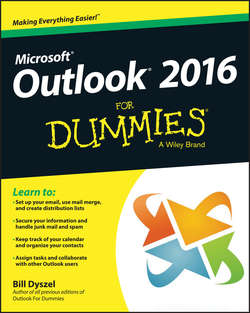Читать книгу Outlook 2016 For Dummies - Dyszel Bill - Страница 17
На сайте Литреса книга снята с продажи.
Part I
Getting Started With Outlook 2016
Chapter 1
Outlook Features You Really Need to Know
Taking Notes
ОглавлениеI have hundreds of little scraps of information I need to keep somewhere, but until Outlook came along, I didn’t have a place to put them. Now all the written flotsam and jetsam go into my Outlook Notes collection – where I can find them all again when I need them.
To create a new note, follow these steps:
1. Press Ctrl+Shift+N.
A blank note opens.
2. Type the text you want to save.
The text you type appears in the note, as shown in Figure 1-6.
3. Press Esc.
The note you created appears in your list of notes.
Figure 1-6: Preserve your prose for posterity in an Outlook note.
After you’re in the habit of using Outlook to organize your life, I’m sure you’ll want to move beyond the basics. That’s what the rest of this book shows you. When you’re ready to share your work with other people, send email like a pro, or just finish your workday by 5 p.m. and get home, you’ll find ways to use Outlook to make your job – and your life – easier to manage.