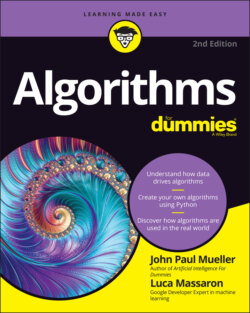Читать книгу Algorithms For Dummies - John Paul Mueller, John Mueller Paul, Luca Massaron - Страница 53
SOME FIREFOX ODDITIES
ОглавлениеEven with online help, you may still find that your copy of Firefox displays a SecurityError: The operation is insecure. error message. The initial error dialog box points to some unrelated issue, such as cookies, but you see this error message when you click Details. Simply dismissing the dialog box by clicking OK makes Colab appear to be working because it displays your code, but you won't see results from running the code.
As a first step toward fixing this problem, make sure that your copy of Firefox is current; older versions don’t provide the required support. After you've updated your copy, setting the network.websocket.allowInsecureFromHTTPS preference using About:Config to True should resolve the problem, but sometimes it doesn't. In this case, verify that Firefox actually does allow third-party cookies by selecting both the Always for the Accept Third Party Cookies and Site Data option and the Remember History option in the History section on the Privacy & Security tab of the Options dialog box. Restart Firefox after each change and then try Colab again. If none of these fixes works, you must use Chrome to work with Colab on your system.