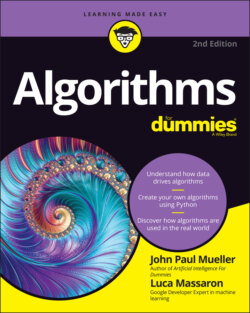Читать книгу Algorithms For Dummies - John Paul Mueller, John Mueller Paul, Luca Massaron - Страница 61
Opening existing notebooks
ОглавлениеYou can open existing notebooks found in local storage, on Google Drive, or on GitHub. You can also open any of the Colab examples or upload files from sources that you can access, such as a network drive on your system. In all cases, you begin by choosing File ⇒ Open Notebook. You see the dialog box shown in Figure 3-6.
FIGURE 3-6: Use this dialog box to open existing notebooks.
The default view shows all the files you opened recently, regardless of location. The files appear in alphabetical order. You can filter the number of items displayed by typing a string into the Filter Notebooks field. Across the top are other options for opening notebooks.
Even if you’re not logged in, you can still access the Colab example projects. These projects help you understand Colab but won’t allow you to do anything with your own projects. Even so, you can still experiment with Colab without logging into Google first. The following sections tell you more details about these options.