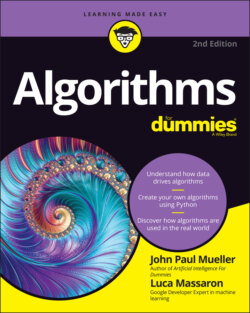Читать книгу Algorithms For Dummies - John Paul Mueller, John Mueller Paul, Luca Massaron - Страница 57
Customizing keyboard shortcuts
ОглавлениеIf you don’t like the default keyboard shortcuts, you can customize them to match your needs. To do so, choose Tools ⇒ Keyboard Shortcuts, and you see the Keyboard Preferences dialog box, shown in Figure 3-3. If you see Set Shortcut, it means that the command doesn’t currently have a shortcut, so you can add one if desired. Here’s how you work with shortcuts:
To add or change a shortcut, place the cursor in the box next to the command and press the shortcut key you want to use for that command.
To remove a shortcut, press Delete.
FIGURE 3-3: Customize shortcut keys for speed of access to commands.