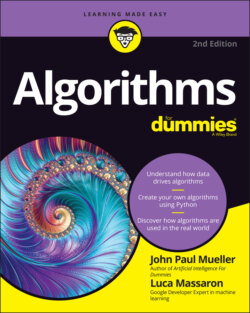Читать книгу Algorithms For Dummies - John Paul Mueller, John Mueller Paul, Luca Massaron - Страница 64
Using local storage for existing notebooks
ОглавлениеIf you want to use the downloadable source for this book, or any local source for that matter, you select the Upload tab of the dialog box. In the center is a single button, Choose File. Clicking this button opens the File Open dialog box for your browser. You locate the file you want to upload, just as you normally would for opening any file.
Selecting a file and clicking Open uploads the file to Google Drive. If you make changes to the file, those changes appear on Google Drive, not on your local drive. Depending on your browser, you usually see a new window open with the code loaded. However, you could also simply see a success message, in which case you must now open the file using the same technique as you would when using Google Drive. In some cases, your browser asks whether you want to leave the current page. You should tell the browser to do so.
The File ⇒ Upload Notebook command also uploads a file to Google Drive. In fact, uploading a notebook works like uploading any other kind of file, and you see the same dialog box. If you want to upload other kinds of files, using the File ⇒ Upload Notebook command is likely faster.