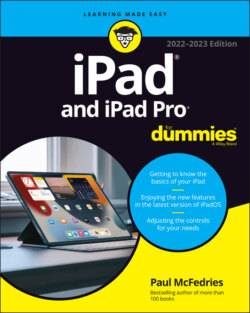Читать книгу iPad and iPad Pro For Dummies - Paul McFedries - Страница 22
On the front and back
ОглавлениеOn the front of your iPad, you'll find the following (labeled in Figure 1-4):
Touchscreen: I describe how to use the iPad’s touchscreen in Chapter 2.
Home button: If your iPad comes with a Home button, then no matter what you’re doing, you can press the Home button at any time to display the Home screen, as shown in Figure 1-4. The Home button also doubles as a Touch ID sensor, so you can use your fingerprint (or a passcode) to unlock your phone and authenticate purchases. Recent models of the iPad Pro, iPad mini, and iPad Air don’t have a Home button. For these iPads, you swipe up from the bottom of the screen to go back to the Home screen.
Front (FaceTime) camera: You use the front camera for FaceTime video chats and taking selfies. You shouldn’t use it much for taking regular photos because the back camera on all iPad models is much better.
App icons: Each of the icons shown on the screen (see Figure 1-4) launches an included iPad app. You read more about these apps later in this chapter and throughout the rest of the book.
The back of your iPad has a rear camera, just below the top button, which is better than the one in front. iPad Pro, iPad mini, and iPad Air models have a 12-megapixel rear camera with an f/1.8 aperture, and the iPad has an 8-megapixel rear camera with f/2.4 aperture. The iPad can record HD video at 1080p, and the iPad Pro, iPad mini, and iPad Air can record video at up to 4K.
Courtesy of Apple, Inc.
FIGURE 1-4: The front of the iPad 10.2-inch.