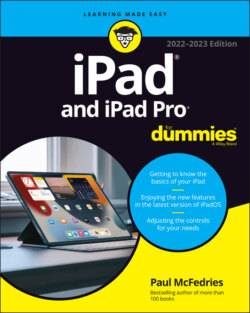Читать книгу iPad and iPad Pro For Dummies - Paul McFedries - Страница 42
Slide over
ОглавлениеAnother way to get two apps to share the screen at the same time is the slide over feature. Instead of running side by side, as in split view, with slide over one app runs full screen and a second app runs in a window that takes up about a third of the screen width. This second window is in slide over mode, which means it runs on top of the full-screen app and can be dragged to the left or right side of the screen, as needed.
To give slide over a whirl, first launch the app that you want to run in slide over mode. Tap the app’s multitasking icon (labeled in Figure 2-6) to display the multitasking menu, and then tap the slide over icon (again, see Figure 2-6). iPadOS shrinks the app window and displays the Home screen. Tap the icon of the app that you want to run full screen. This second app opens normally and the slide over app remains onscreen on top of the full-screen app.
When you’re finished with slide over, tap the multitasking icon in the slide over app and then tap the full screen icon.
The slide over feature works with Apple’s own apps and quite a few third-party apps. If you don’t see the multitasking icon, it means the app doesn’t support slide over.