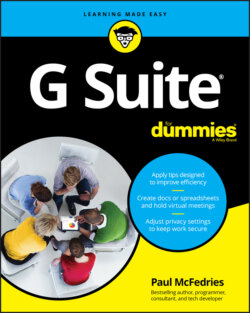Читать книгу G Suite For Dummies - Paul McFedries, Paul McFedries - Страница 37
Creating a task from a message
ОглавлениеMany email messages (and, on bad days, way too many email messages) require you to perform some action. It could be making a phone call, completing a report, sending a file, or donating to yet another coworker's walkathon for Insert Name of Obscure Disease Here. You could leave such messages in your Inbox and hope you get around to them one day, or you can be more proactive and create a task from each message. That way, you can use the Tasks app to keep track of what you need to get done.
Here are the steps to tackle to create a task from a Gmail message:
1 Open or select the message you want to work with.
2 Click the Add to Tasks icon, pointed out earlier in Figure 2-11.Gmail opens the Tasks pane and adds a new task that includes a link to the email message.