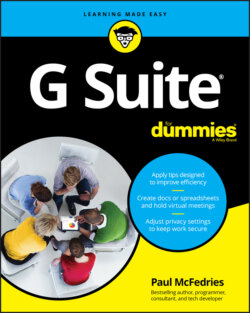Читать книгу G Suite For Dummies - Paul McFedries, Paul McFedries - Страница 44
Creating a new label
ОглавлениеLabels become truly useful when you make up your own. What labels do you need? That depends on the types of email you get, the people you correspond with, and so on. You can make up labels for people, projects, teams, departments, your current mood — whatever makes sense to you and whatever fits with your email workload.
Here are the steps to follow for creating a custom label:
1 Start a new label.Gmail gives you two main ways to get the label-making process off the ground:Select any message and then choose Labels ⇒ Create New.Click More in the main menu's label list running down the left side of the screen, and then click Create New Label at the very bottom of the expanded list.Gmail displays the New Label dialog box. (See Figure 2-17.)
2 Enter the label name in the Please Enter a New Label Name text box.
3 Click Create.Gmail creates your label and adds it to the label list.
FIGURE 2-17: Use the New Label dialog box to create a custom label for your messages.