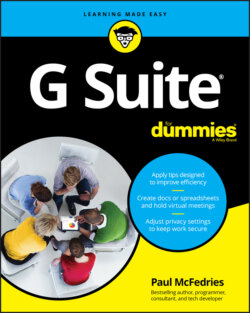Читать книгу G Suite For Dummies - Paul McFedries, Paul McFedries - Страница 62
Nudge, nudge: Creating a reminder
ОглавлениеThe Calendar app is an excellent tool for tracking appointments, meetings, and other events. By adding a notification to an event, you get a digital tap on the shoulder to remind you when and where your presence is required.
However, your days are likely littered with tasks that might be called subevents. These are things that need to be done at a certain point during your day but don’t rise to the level of full-fledged events: returning a call, say, or making a reservation at a restaurant. If you need to be reminded to perform such a subevent, it seems like overkill to crank out a regular event.
Fortunately, Calendar offers a better solution: a reminder, which is a simple nudge that tells you to do something, to be somewhere, or whatever. This nudge comes in the form of a browser pop-up window (see Figure 3-13) that appears on your screen at a time you specify.
FIGURE 3-13: Use the Reminders tab to tell Calendar all about your reminder.
Here are the steps to follow to create a reminder in Calendar:
1 Navigate to the date on which you want the reminder to appear.
2 Switch to either Day view or Week view.
3 Click the time you want the reminder to appear.
4 Use the Add Title box to enter the text that you want to appear in your reminder.
5 Click the Reminder tab.Calendar switches to the interface you see in Figure 3-14.
6 If the reminder's time is incorrect, click the time and then either edit it to the correct time or choose the time you want from the list.
7 If you want the reminder to recur, click Doesn't Repeat and then choose or create a recurrence interval.
8 If you want the reminder to appear on your calendar (and in your Scheduled view) but not display a notification at a particular time, select the All Day check box.Wait a second, I hear you protest, a reminder that doesn't remind you about itself? What's the point of that? Okay, I have to be honest here: I have no idea why Calendar includes the All Day check box. It's there, I mentioned it, so can we move on? Thank you.
9 Click Save.Calendar adds the reminder to the Events area.
FIGURE 3-14: Use the Reminder tab to tell Calendar all about your reminder.
If you don't want your reminders cluttering Calendar's Events area, you can hide them by deselecting the Reminders check box in the My Calendars section of the main menu.