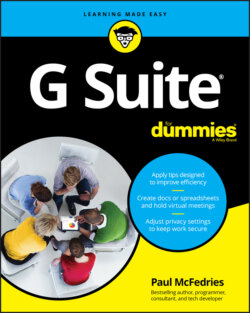Читать книгу G Suite For Dummies - Paul McFedries, Paul McFedries - Страница 58
Editing an event
ОглавлениеIf anything changes about your event — the start or end time, the location, whatever — you can follow these steps to make some adjustments:
1 Navigate to the date of the event.
2 In the Events area, click the event.Calendar displays the event summary dialog box, which will have a family resemblance to the one shown in Figure 3-7.
3 Click Edit Event (the Pencil icon pointed out in Figure 3-7).
4 Make whatever changes you need for the event.
5 Click Save.Calendar updates the event with your changes.
You can also use the event's summary dialog box to remove the event from your calendar by clicking Delete Event (the Trashcan icon pointed out earlier, in Figure 3-7).
FIGURE 3-7: Click an event to see the event's summary.