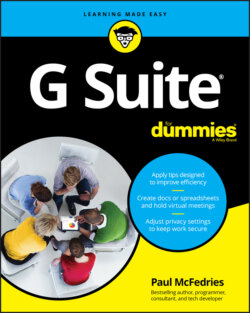Читать книгу G Suite For Dummies - Paul McFedries, Paul McFedries - Страница 52
Places to Go, People to See: Managing Your Calendar
ОглавлениеIN THIS CHAPTER
Taking a look around the Calendar app
Navigating dates in Calendar
Scheduling appointments, get-togethers, and other events
Creating all-day and repeating events
Creating reminders and tasks in Calendar
It seems almost redundant to describe modern life as busy. Everyone is working harder, cramming more appointments and meetings into already packed schedules, and somehow finding the time to get their regular work done between crises. As many a management consultant has advised over the years (charging exorbitant fees to do so), the key to surviving this helter-skelter, pell-mell pace is time management. And although there are as many theories about time management as there are consultants, one key is that you should always try to make the best use of the time available. Although that often comes down to self-discipline and prioritizing your tasks, an efficient scheduling system can certainly help.
That's where G Suite comes in, because it offers a great way to manage your bee-busy schedule: the Calendar app, which you can use to create items called events, which represent your appointments, vacations, trips, meetings, and anything else that can be scheduled. Calendar acts as a kind of electronic personal assistant, leaving your brain free to concentrate on more important duties. In this chapter, you explore the most useful features and settings of the Calendar app.