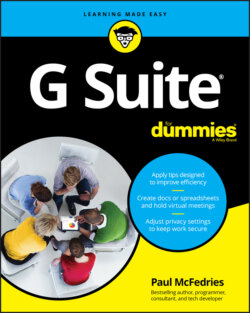Читать книгу G Suite For Dummies - Paul McFedries, Paul McFedries - Страница 56
Setting Your Social Schedule: Entering Events
ОглавлениеGot a party to plan, a meeting to make, or a lunch to linger over? The gadabouts, hobnobbers, and other social butterflies in the crowd will like how easy Calendar makes it to schedule these and other get-togethers.
Before getting down to brass Calendar tacks, you should know that Calendar lets you create two kinds of events:
Event: An event is the most general Calendar item. It refers to any activity for which you set aside a block of time. Typical events include a lunch date, a trip to the dentist or doctor, or a back waxing appointment. You can also create recurring appointments that are scheduled at regular intervals (such as weekly or monthly).
All-day event: An all-day event is any activity that consumes one or more entire days. Examples include conferences, trade shows, vacations, and mental-health days. In Calendar, all-day events don't occupy blocks of time. Instead, they appear as banners above the affected days. You can also schedule recurring all-day events.
The next few sections show you how to create events and all-day events.