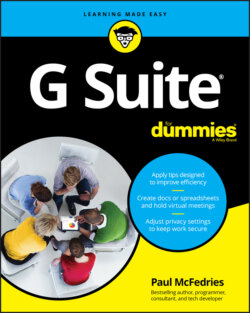Читать книгу G Suite For Dummies - Paul McFedries, Paul McFedries - Страница 41
Cleaning out your inbox
ОглавлениеYou probably don't want your messages gumming up your inbox forever, so Gmail gives you a fistful of ways to deal with the clutter. Select the message or messages you want to work with, and then click one of the following icons (see Figure 2-15):
Archive: Moves the message to the All Mail label. (To see this label, click More on Gmail's main menu — the one running down the left side of the screen — and then click All Mail.)
Report Spam: Moves the message to the Spam label. (To see this label, click More on Gmail's main menu and then click Spam.)
Delete: Moves the message to the Bin label. (To see this label, click More on Gmail's main menu and then click Bin.)
Move To: Moves the message to a label you specify. If the label doesn't exist yet, click Create New in the dialog box that appears. You can also drag the message from the inbox and drop it on another label on the main menu.
For more ways to get your Inbox squeaky clean, see “Muting a conversation” and “Snoozing a conversation” later in this chapter.
FIGURE 2-15: Commands you can run to move the selected message out of the inbox.