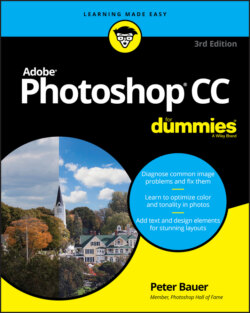Читать книгу Adobe Photoshop CC For Dummies - Peter Bauer - Страница 47
Spoons can’t chop: Creating tool presets
ОглавлениеOne of the keys to efficient, accurate work in Photoshop is using the right tool for the job. For example, the Patch tool with Normal active in the Options bar (the default) copies texture only. If you need to cover a spot on a client’s face, changing both texture and color, you may need the Clone Stamp tool or the Patch tool with the Content-Aware option. (You can read about how the tools work throughout this book.)
You can ensure that you’re using not only the correct tool but also the correct settings for that tool by creating tool presets, which store your settings from the Options bar. You can then select the preset tool (and, of course, that’s where the catchy name comes from) from the Tool Presets panel or from the left end of the Options bar, as shown in Figure 3-8.
FIGURE 3-8: Tool presets help you work faster and more accurately.
Although just about any tool is a good candidate for tool presets, some are just plain naturals. Consider, if you will, the Crop tool. As I explain in Chapter 4, a photo from a high-end digital camera has an aspect ratio (relationship between width and height of the image) of 2:3, and common print and frame aspect ratios include 4:5 for 8-x-10 prints, 5:7, and 13:19 for large prints. (Some digital cameras shoot in different aspect ratios.) You’ll often find a need to crop an image to a specific size to meet your printing requirements. And, don’t forget resolution — printing in the correct size at the wrong resolution is simply a waste of paper and ink! Set up a number of Crop tool presets for your typical print sizes and relax, knowing that you’ll always be cropping correctly.
Another logical candidate for tool presets is the Type tool. When you consider all the options for the Type tool in not only the Options bar but also in the Character and Paragraph panels, you have quite a bit to select and track. To ensure consistent text from project to project, consider creating tool presets for each project, including (as appropriate) headline and body text, special effects and accent type, and even your copyright information. Keep in mind, too, that you can use Type tool presets in conjunction with the Character Styles and Paragraph Styles panels (which are discussed in Chapter 12).