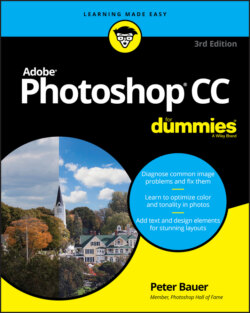Читать книгу Adobe Photoshop CC For Dummies - Peter Bauer - Страница 50
Preferences ⇒ History Log
ОглавлениеThe History Log maintains a record of what you’ve done to a specific image. You can record when you opened and saved a file with the Sessions option, see a summary of what you did with the Concise option, or keep track of every command, every feature, and every setting you used with the Detailed option! And the log can be recorded to a text file or stored in an image’s metadata for retrieval by choosing File ⇒ File Info.