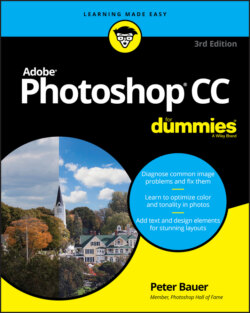Читать книгу Adobe Photoshop CC For Dummies - Peter Bauer - Страница 55
Preferences ⇒ Scratch Disks
ОглавлениеPhotoshop’s scratch disks are hard drive space used to support the memory. Use only internal hard drives as scratch disks — never an external drive, a network drive, or removable media! If you have multiple internal hard drives, consider a dedicated partition (perhaps 15–50GB) on the second drive — not the drive on which the operating system is installed. Name the partition Scratch and use it exclusively as a scratch disk for Photoshop (and perhaps Adobe Illustrator). If you have a couple of extra internal drives, each can have a scratch partition. (On a Windows computer, you might see a message warning you that the scratch disk and the Windows paging file, which serves the same basic purpose at the system level, are on the same drive. If you have only one internal hard drive, ignore the message.) To re-order the scratch disks, click the scratch disk in the list and then, instead of dragging, use the arrows keys to the right.