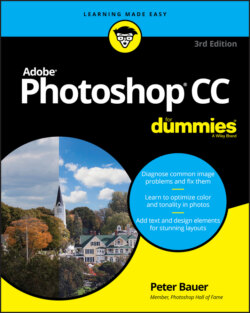Читать книгу Adobe Photoshop CC For Dummies - Peter Bauer - Страница 51
Preferences ⇒ Tools
ОглавлениеOne option not selected by default that you may find very handy is Zoom Clicked Point to Center. When you click with the Zoom tool, this option automatically centers the view on the point where you clicked.
When using the transform commands, Photoshop shows you numerically precisely what you’re doing. A small display shows the new dimensions (when scaling) or the angle (when rotating or shearing). You may find that to the upper right of the cursor isn’t a good location (perhaps while using the stylus in your right hand on a Wacom Cintiq tablet or iPad connected with Sidecar). Change the location — or select Never to hide the info completely.
If you’re working with a machine that offers Gestures (pinching to zoom, three-finger swipe, and so on) and you like using Gestures, you can use them in Photoshop.