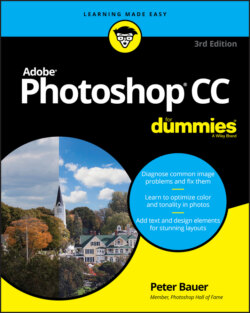Читать книгу Adobe Photoshop CC For Dummies - Peter Bauer - Страница 59
Preferences ⇒ Guides, Grid & Slices
ОглавлениеPhotoshop offers Smart Guides, which appear and disappear automatically as you drag the content of one layer into and out of alignment with the content of other layers. Smart Guides (magenta in color by default) show when the content of the layer you’re dragging aligns perfectly with the edges or center of other layers’ content. See Figure 3-11. (Show/hide Smart Guides through the View ⇒ Show menu. They are active by default now.)
FIGURE 3-11: The magenta guides show how the layer aligns with other layers.