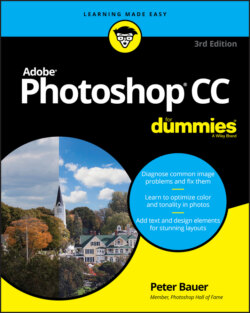Читать книгу Adobe Photoshop CC For Dummies - Peter Bauer - Страница 53
Preferences ⇒ File Handling
ОглавлениеImage previews add a little to the file size, but in most cases, you want to include the preview. On Macs, you have the option of including a file extension or not (or having Photoshop ask you each and every time). Even if you don’t plan on sharing files with a Windows machine, I strongly recommend that you always include the file extension in the filename by selecting the Always option. Likewise, I suggest that you always maximize PSD and PSB file compatibility. This ensures that your Photoshop files can be opened (with as many features intact as possible) in earlier versions of the program and that they’ll function properly with other programs in the Creative Cloud. Maximizing compatibility can be critical if you also work with Adobe’s Lightroom CC.
Photoshop includes an auto-recovery feature, one that doesn’t compromise the creative process. If, as with some programs, your open file was simply saved to your hard drive at specific intervals, overwriting the original, your artistic experimentation could be limited to that specified time frame. Say, for example, that you tried a specific artistic filter, took an important phone call, and later found out that the program had rewritten the file on your hard drive and that experimental filter has become a permanent part of your artwork. But you decided you don’t like it after all. Bummer! (Or simply Undo, of course.) Rather than take such risks with your creativity, you now have the option to have Photoshop save recovery information, which doesn’t affect the original file in any way, at intervals specified in the Preferences. Or you can disable the feature by deselecting the check box.