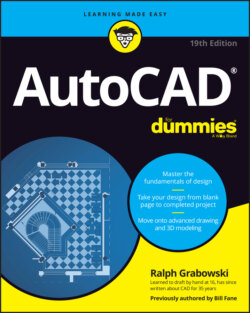Читать книгу AutoCAD For Dummies - Ralph Grabowski - Страница 17
Unraveling the Ribbon
ОглавлениеThe primary interface element in the Drafting & Annotation, 3D Basics, and 3D Modeling workspaces is the Ribbon, a customizable area that contains a series of tabbed, task-oriented collections of panels. Those panels marked with a little down-facing triangle on the panel label have more tools concealed on a slideout (see Figure 2-5). Click the panel label to open the slideout. You can click the pushpin icon to pin open the slideout if you don’t want it to slide home when you’ve finished using it.
If you find yourself using a particular Ribbon panel often, click and drag it into the drawing area. If, for example, you’re doing a lot of dimensioning, you can drag the Dimensions panel into the drawing or even to another monitor, and it stays put, even as you switch to other panels or tabs.
You can fully customize the Ribbon, but I don’t get into customizing AutoCAD in this book. If you want to find out more, enter Customization Guide in the AutoCAD search window.
FIGURE 2-5: More tools than you can wave a Ribbon at.
To gain some screen space, you can click the little white button to the right of the name of the last tab on the Ribbon to reduce the amount of space the Ribbon occupies, or use the drop-down menu next to the little white button to tailor the Ribbon’s display, or drag individual tabs over to a second monitor. By default, the Ribbon is docked at the top of the screen, but you can dock it against any edge or float it on another monitor.
Depending on your screen’s resolution, the Ribbon may not show all the command buttons in a panel, all the available panels in a tab, or even all available tabs. If a panel looks empty, click the down arrow at its lower edge to see all the buttons. If entire tabs or panels seem missing, simply right-click anywhere on the Ribbon and then click Show Tabs to see a list of all the tabs, or click Show Panels to see all available panels in the current tab.