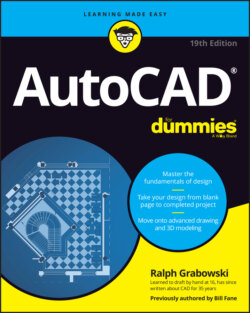Читать книгу AutoCAD For Dummies - Ralph Grabowski - Страница 18
EXPRESS SERVICE?
ОглавлениеAutoCAD includes the Express Tools tab (at the far right end of the Ribbon — refer to Figure 2-2); AutoCAD LT does not include or support the Express Tools.
So what are Express Tools? They are what programmers play with in their spare time. They can be extremely useful but aren’t fully supported by Autodesk. When users show enough interest in particular tools, they often get rolled into future releases. Examples include a tool to arrange text around a circular arc, or to draw a jagged break symbol when the real line is longer than line in the drawing such as a long shaft.
The tabs on the Ribbon are organized by task and differ according to the workspace selected. The Drafting & Annotation workspace offers the following panels on the Ribbon:
Home: Contains Draw, Modify, Annotation, Layers, Block, Properties, Groups, Utilities, Clipboard, and View panels. Some panels may be displayed as collapsed, depending on the screen resolution. I cover most of the commands in these panels in other parts of the book.
Insert: Contains Block and Reference panels as well as Import commands, and a series of commands for working with nongraphical information, such as attributes, fields, data links, and geographic data. I cover blocks (see Chapter 17) and external references (see Chapter 18), but a description of geographic and data tools is beyond the scope of this book.
Annotate: Expands on the minimalist Annotation panel on the Home tab, with many more options for placing text, dimensions, leaders, and tables, as well as markup functions and a few annotation-scaling tools.
Parametric: Serves as the home base of one of AutoCAD’s most powerful features. You can apply geometric or dimensional parameters or constraints (rules of behavior) to drawing objects so that, say, two circles always are the same distance apart or the length of a rectangle is always twice its width. I introduce parametric drawing in Chapter 19.AutoCAD LT is limited when it comes to parametrics. You can modify or delete existing constraints, but you need the full version of AutoCAD to create them.
View: Contains tools and panels for controlling drawing display, working with viewports, loading various palettes, and organizing Windows functions, such as cascading open files or displaying different parts of the application window. I explain most of the features on this tab later in the book.
Manage: Contains panels that access the Action Recorder and CAD Standards, neither of which is in AutoCAD LT, and a set of drawing management and customization tools. I don’t cover anything on the Manage tab in this book.
Output: Has panels that allow you to get those drawings off your hands by printing (also known as plotting) or publishing them, exporting them to PDF or DWF files, or simply sending them electronically to others. I cover some of these functions in Chapter 16.
Collaborate: Most of the buttons on this tab require you to pay a subscription before you can access the services. You can upload drawings to a secure website and then access them on an iPad (you do have an iPad, right?) or Android tablet or on any computer with a web browser. You can also invite non-AutoCAD users to view and mark up your drawings or to join you for a discussion, using a standard web browser.
Express Tools: Holds an invaluable set of custom commands that streamline your work procedures in pretty well every aspect of AutoCAD. The Express Tools are created when a programmer says, “Hey, how about if we try …” The tools often serve as the final beta-test version of new features that sometimes are incorporated directly into later releases. They’re officially unsupported, but they are installed with AutoCAD 2023 automatically and most work well. Express Tools are not available in AutoCAD LT. In earlier versions of AutoCAD you may need to install them separately with the Setup program.
Some Ribbon buttons may be hidden under other, similar ones. For example, POLygon may be hidden under RECtangle or vice versa, depending on which you used last.
The Ribbon displays somewhat different sets of tabs with other workspaces, such as 3D Basics and 3D Modeling. Other Ribbon tabs may exist if you purchased AutoCAD as part of a collection — a group of related Autodesk products that are sold in one package.