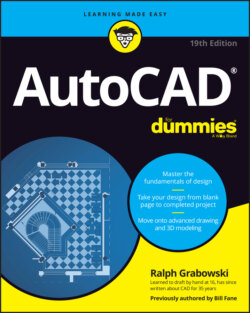Читать книгу AutoCAD For Dummies - Ralph Grabowski - Страница 20
Looking for Mr. Status Bar
ОглавлениеThe status bar (see Figure 2-6), which appears at the bottom of the AutoCAD screen, displays — and allows you to change — several important drawing modes, aids, and settings that affect how you draw and edit in the current drawing.
FIGURE 2-6: Status (bars) check.
Earlier AutoCAD releases allowed you to change status bar buttons to display icons or traditional text labels. Now, unfortunately, we’re stuck with icons only. The good news is that the F keys (F3, F5, and so on) can also be used to turn on and off the most commonly used drawing modes.
In Figure 2-6, I present the status bar in two rows so you can see the icons at a reasonable size. On the AutoCAD screen, the status bar is one long line of icons (unless your computer has a lower screen resolution, which forces the bar onto two lines).
I cover each status bar setting as appropriate when I discuss its relevant commands. See the online extras for a description of each of the status bar buttons.