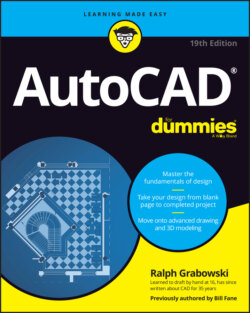Читать книгу AutoCAD For Dummies - Ralph Grabowski - Страница 21
Using Dynamic Input
ОглавлениеThe F12 key turns Dynamic Input on and off. When it's active, most command input and responses from the command line are repeated in the graphic area of the screen, close to the current cursor location. Dynamic Input can increase efficiency because you don’t have to shift your focus between the command line and the current cursor location. On the other hand, some users find it distracting to have so much information dancing and flashing around the cursor. When you find it irritating, just turn it off by pressing the F12 key.
When Dynamic Input is on, coordinate values you enter from the keyboard are relative to the current location in the drawing. When Dynamic Input is off, values are absolute relative to the drawing origin of 0,0 (also known as absolute coordinates).
Don’t get in the habit of relying on Dynamic Input. Sometimes there simply isn’t room in the Dynamic Input tooltip to show as much information as you get at the command line.
The Dynamic Input tooltip doesn’t display options unless you press the down-arrow key, as shown in Figure 2-7. Pressing the up-arrow key displays previous input.
I like Dynamic Input. Really, I do. But sometimes it fights with normal command input, and that can make things really confusing.
FIGURE 2-7: Choosing command options from the Dynamic Input menu.