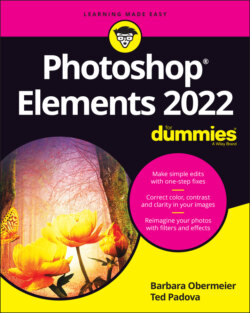Читать книгу Photoshop Elements 2022 For Dummies - Obermeier Barbara, Barbara Obermeier - Страница 17
Using the History panel
ОглавлениеOn the History panel, you see a record of your changes in an editing session. And from this record, you can undo your changes from any step in an editing sequence. To work with the History panel, you must be in Expert mode. After you click Expert at the top of the Photo Editor, here’s how undoing with the History panel works:
1 Click Expert in the Photo Editor and choose Window ⇒ History.The History panel displays a record of each step you made in the current editing session, as shown in Figure 1-6.
2 To undo one or more edits, click any item on the History panel.Elements reverts your image to that last edit. All edits that follow the selected item are grayed out.
3 If you want to bring back the edits, click any grayed-out step on the panel.Elements reinstates your edits up to that level. If you make a new edit after going back a few steps, the grayed-out steps disappear.
FIGURE 1-6: The History panel.
All your steps are listed on the History panel if you remain in Elements and don’t close the file. When the file is closed, all history information is lost.
Storing all this editing history can affect Elements’ performance. If your computer slows to a snail’s pace when you’re using Elements, check out the following options:
Choose Edit ⇒ Clear ⇒ Clear History. Elements flushes all the recorded history and frees some precious memory, which often enables you to work faster. Just be sure you’re okay with losing all the history in the History panel thus far.
Eliminate Clipboard data from memory. To do so, choose Edit ⇒ Clear ⇒ Clipboard Contents or Edit ⇒ Clear ⇒ All.
Restore the number of history states stored to the default of 50. In Elements Performance Preferences, you can change the number of history states. You can ratchet this number up to 1,000 if you like, but realize that the more history states you record, the more memory Elements requires.