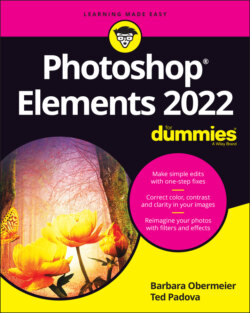Читать книгу Photoshop Elements 2022 For Dummies - Obermeier Barbara, Barbara Obermeier - Страница 18
Reverting to the last save
ОглавлениеWhile you edit photos in Elements, plan on saving your work regularly. Each time you save in an editing session, the History panel preserves the list of edits you make until you hit the maximum number or close the file.
If you save, perform more edits, and then want to return to the last saved version of your document, Elements provides you with a quick, efficient way to do so. If you choose Edit ⇒ Revert, Elements eliminates your new edits and takes you back to the last time you saved your file.
When you choose Revert, Revert appears in the History panel. You can eliminate the Revert command from the History panel by right-clicking (Windows) or Ctrl-clicking (on a Mac with a one-button mouse) the Revert item and choosing Delete from the contextual menu that appears.