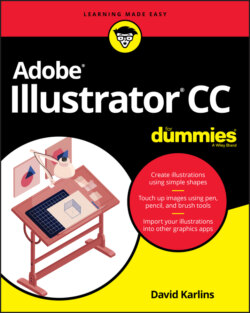Читать книгу Adobe Illustrator CC For Dummies - Judith Muhr, David Karlins - Страница 23
Communicating with your printer
ОглавлениеToday, print shops can turn Illustrator artwork into anything, from a poster to a coffee mug, a t-shirt to a message printed on glass. Each project has its own requirements, and the trick is to communicate effectively with your printer from the beginning.
I asked Lydia Ochavo from UpPrinting.com, a widely used online print service, to share advice applicable to just about any print project in Illustrator. Here are some of her tips. Refer to the beginning of this chapter for notes on how to define documents to meet these specs:
Print shops provide templates for frequently used output. Download and use them before you begin your project. UpPrinting has templates at
www.uprinting.com/print-templates.Although Illustrator vector files are scalable, it’s safest to submit files to the printer sized to the actual output size.
Most printers require a 1/8" bleed around your artwork. Make sure that all printable content is inside the bleed.
Set raster resolution to at least 300 dpi.
Use CMYK color mode because professional print shops print only in CMYK.
Many print shops prefer PDF format to Illustrator AI files.
When you need an exact color match and your printer supports the use of Pantone color, use Pantone colors. Pantone colors are available from Swatch panels in Illustrator. You can use a Pantone color book to preview how a color will print. Those color books are available from your printer.