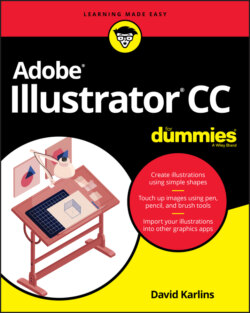Читать книгу Adobe Illustrator CC For Dummies - Judith Muhr, David Karlins - Страница 21
Exporting files
ОглавлениеIllustrator files (as well as artboards, assets, and selections) can be exported to a variety of print- and web-compatible file formats. These files can't be edited in Illustrator, so you will almost always want to save as well as export projects as Illustrator files.
Web designers may ask you for SVG files, which retain Illustrator editing capability (see Chapter 18). More likely, web designers will ask you for web-compatible PNG or JPG files. I explore export options for those formats in Chapter 17.
Print designers may be able to work with your Illustrator files. Or they might require TIF or other print-only raster images. In those instances, get the specs for the exported files from your print partner.
You export files by choosing File ⇒ Export ⇒ Export for Screens or File ⇒ Export ⇒ Export for As (for print). Options vary depending on the output format. And, again, I’ll repeat a mantra that runs through this chapter and any discussion of output in this book: Ask the person to whom you are handing off the file what options he or she prefers.