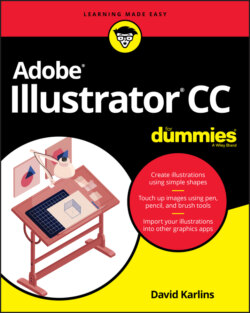Читать книгу Adobe Illustrator CC For Dummies - Judith Muhr, David Karlins - Страница 20
Saving Illustrator files
ОглавлениеYou can save Illustrator files in any of these formats:
AI, Illustrator’s native format and AIT (Illustrator templates).
EPS, a widely supported vector format used for sharing files with other vector-editing apps and printers.
Adobe PDF, a portable vector format accessible to anyone with Acrobat Reader.
SVG or SVG (Compressed) files for screen output. See Chapter 18 for an in-depth exploration of working with SVG files.
Saving projects as EPS, PDF, or SVG files gives you the option of retaining the ability to edit the files in Illustrator.
Each of the options for saving Illustrator files has distinct options. If you are handing off a file in any of them, check with the team you are handing off to, to find out if there are specific settings they require. I share some tips on saving AI, EPS, and PDF files for print output at the end of this chapter, and explore SVG output for digital projects in Chapter 18.
The following steps apply to saving files as AI, EPS, and PDF formats:
1 Choose File ⇒ Save, File ⇒ Save As (to save an existing file with a new name), or File ⇒ Save a Copy (to create a duplicate copy of a file).
2 Navigate to a location for the file and enter a filename.
3 In the Format drop-down, choose one of the available formats (AI, EPS, or PDF). If the file format you want to use (such as PNG or TIFF) is not available in the Format drop-down, the format is available for export but not saving.
4 Click Save to open the Options dialog for the file format you selected. The options will differ depending on the format but the following choices are widely available and useful:If you're saving to AI or EPS format, the Version drop-down defines the version of Illustrator with which you want your file to be compatible. If you are saving to PDF, the Compatibility drop-down defines what versions of PDF will be able to open the file. Legacy formats don’t support all features.Font embedding options allow you to embed fonts for users who will receive the file but may not have the required fonts.The Create PDF Compatible File option for saving AI files allows the file to be opened with Adobe Reader as well as apps that support importing Illustrator documents.The Include Linked Files option embeds any linked files in your illustration.The Embed ICC Profiles option is used by some print shops to ensure color integrity. Consult with your print shop on whether and how to use this option.The Use Compression option reduces file size.The Save Each Artboard to a Separate File option is available in Illustrator files with multiple artboards. Along with the resulting set of artboard-based files, a master file is created with all artboards.
If you're simply saving an Illustrator project to access it, to edit it, or to share it with someone who has Illustrator, save the file as an Illustrator file.