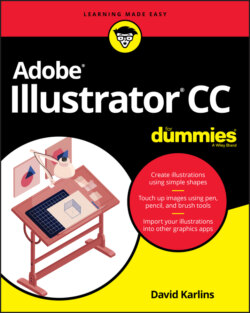Читать книгу Adobe Illustrator CC For Dummies - Judith Muhr, David Karlins - Страница 14
Using presets
ОглавлениеIllustrator comes loaded with document presets. You access these presets by clicking the Create New button in the opening Illustrator screen, or by choosing File ⇒ New. Those presets are grouped into the tabs shown in Figure 2-1: Recent, Saved, Mobile, Web, Print, Film & Video, and Art & Illustration.
FIGURE 2-1: Document presets grouped in tabs.
The tabs at the top of the screen provide access to the different categories. After you select a category, the opening screen displays both presets and templates (more developed projects that you can customize).
The View All Presets link pushes the templates down the screen and displays all the available presets. Figure 2-2 shows presets available in the Mobile tab of the New Document dialog, as well as the Preset Details panel on the right, which displays (and can be used to configure) basic color mode, dimension, and print settings.
FIGURE 2-2: Mobile presets.
Presets are handy time-savers. And most of them are pretty self-explanatory: The Recent tab shows presets and custom document configurations you’ve used recently, and the other presets are organized by output. They provide instant access to color mode, units of measurement, and dimensions for different kinds of projects, as well as more detailed options (such as printer-only features) applicable to specific media.
I think most readers will find adding profiles to the Saved tab in the New Document dialog to be more hassle than it is worth. But if you have a need to create saved profiles, and you are fluent in navigating hidden system folders, you can save new profiles.
To save a new profile on a Mac, save a blank document with the appropriate settings to the New Document Profiles folder in this path: Users ⇒ Library ⇒ Application Support ⇒ Adobe ⇒ Adobe Illustrator 23 ⇒ [your language] ⇒ New Document Profiles.
To save a new profile in Windows, save a blank document with appropriate settings to the New Document Profiles folder in this page: Users ⇒ AppData ⇒ Roaming ⇒ Adobe ⇒ Adobe Illustrator 23 ⇒ [your language] ⇒ x64 ⇒ New Document Profiles.
My preferred work-around for custom presets is to simply create blank documents with settings I need, and save them as an Illustrator document that I can edit and resave with new filenames.