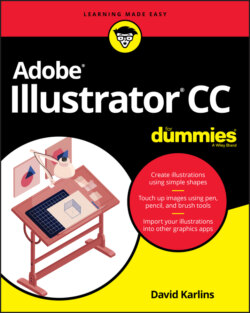Читать книгу Adobe Illustrator CC For Dummies - Judith Muhr, David Karlins - Страница 11
Creating, Saving, Exporting, and Printing Files
ОглавлениеIN THIS CHAPTER
Setting up documents
Accessing tools and panels
Organizing project with artboards
Handing off Illustrator graphics
My number one rule for Illustrator projects is this: Work backward. If a project is headed for a print shop, start with a call to the printer to find out what specs you need to meet. If your artwork is to be handed off to a web developer, check in with the developer to find out what kind of resolution he needs. If an animator needs a vector graphic, find out what kind of code she needs.
That said, you don’t really create Illustrator graphics backward! You start by defining a document. Then you define artboards — the discrete elements in a document that can be easily shared in any combination (you can hand off all of a document’s artboards, some of them, or just one to a web developer or print project). And you can gather and share content in other ways, such as selections and library items.
But that said, even in the earliest stages of creating a graphic in Illustrator, it pays — literally in terms of time and energy expended — to work with as clear a picture as possible of where your project will end up. On a website? In a print ad? On a poster? In a digital animation? Each of these outcomes requires a specific color mode, is defined with different units of measurement, and will have other constraints that should be built into the project as early as possible to avoid having to tear up the work and start over.
In this chapter, I sketch out the basic process of identifying your output, and then creating a document; organizing your content into artboards; exporting and saving documents, artboards and selections; and sharing objects that produce the kind of output you need.