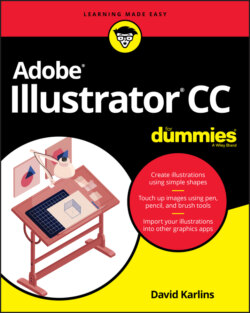Читать книгу Adobe Illustrator CC For Dummies - Judith Muhr, David Karlins - Страница 28
Managing linked files
ОглавлениеWhen a linked file is selected, it appears with a big X on the Illustrator canvas. The file can be transformed, moved, or sized like any object, but as long as it is linked, it can’t be edited.
FIGURE 3-2: Locating and sizing a placed object.
You manage the status of linked files in the Links panel. A number of options for managing the status of a linked file are available, but the most important and widely applicable is updating the connection when a linked file has been changed so that the latest version of the file appears in your Illustrator document.
When a linked file has been updated outside Illustrator (for example, when a photo is touched up in Photoshop, or replaced with a different photo using the same filename), a warning icon appears next to the file in the Links panel. To update the placed content, click the Update Link icon in the Links panel (to refresh the link), as shown in Figure 3-3.
FIGURE 3-3: Updating a placed object.